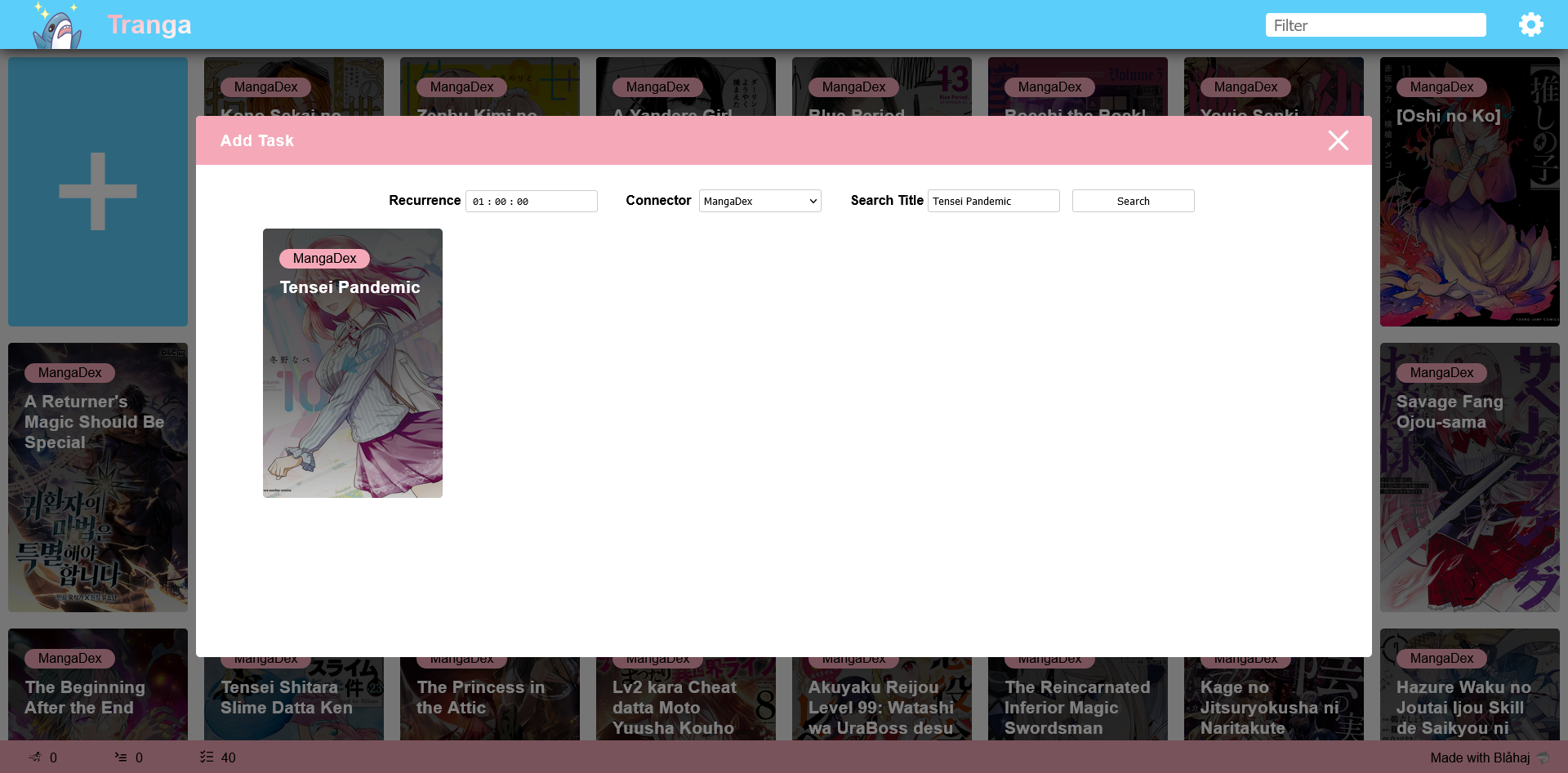TrangaTask now only contains essentials, derived classes contain specific information such as connectorName, publication, chapter, etc. Removed taskQueue system, instead all tasks are kept in _allTasks. Progress is being tracked in TrangaTask resolves #36 resolves #32 Added new TrangaTask: DownloadChapter to download single chapters. #35 Fixed duplicate file-access when writing settings.
Tranga
Automatic Manga and Metadata downloader
Table of Contents
About The Project
Tranga can download Chapters and Metadata from Scanlation sites such as
and automatically start updates in Komga to import them.
Inspiration:
Because Kaizoku was relying on mangal and mangal hasn't received bugfixes for it's issues with Titles not showing up, or throwing errors because of illegal characters, there were no alternatives for automatic downloads. However Kaizoku certainly had a great Web-UI.
That is why I wanted to create my own project, in a language I understand, and that I am able to maintain myself.
Built With
- .NET-Core
- Newtonsoft.JSON
- Love <3 Blåhaj 🦈
Screenshots
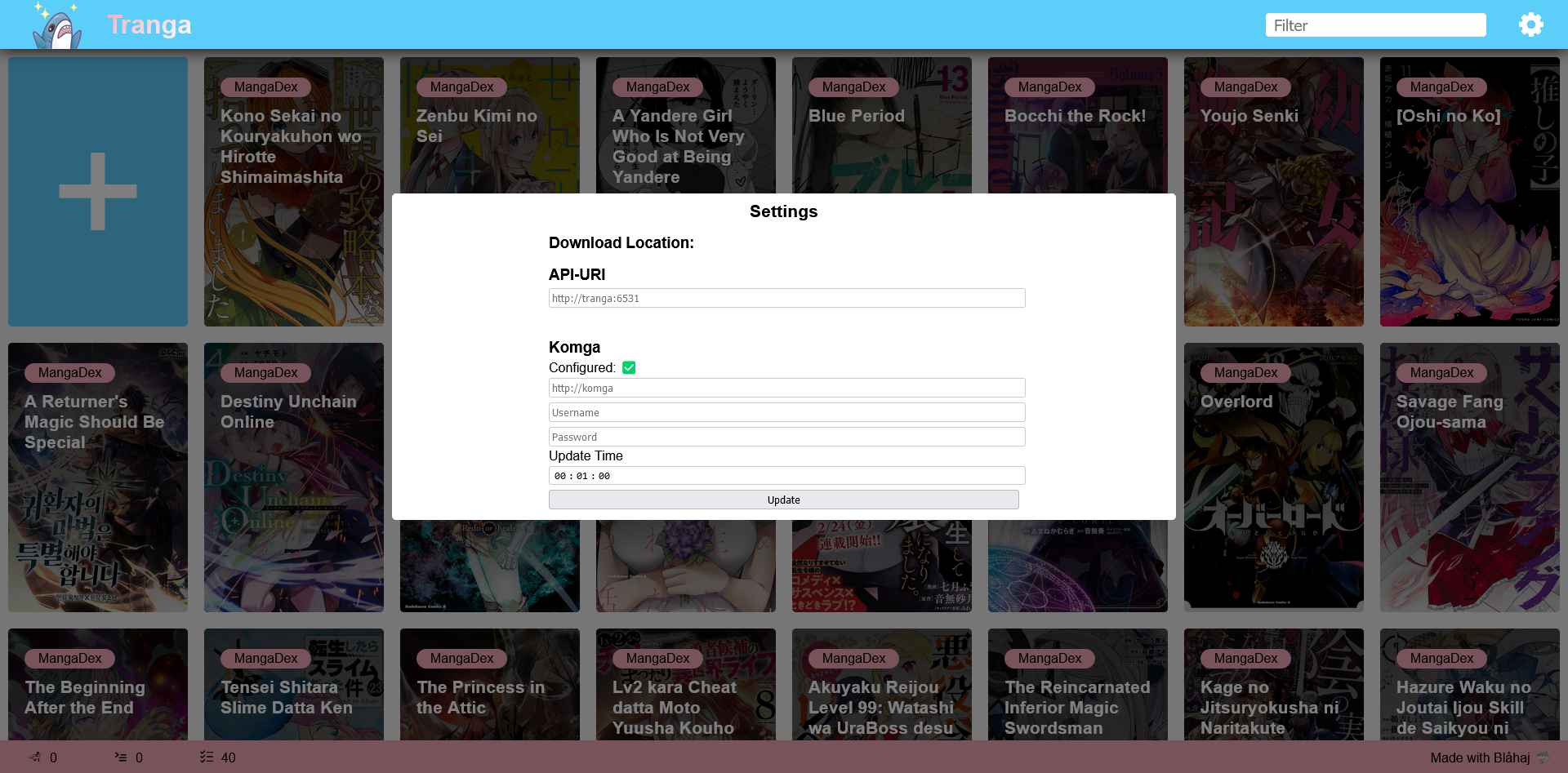 |
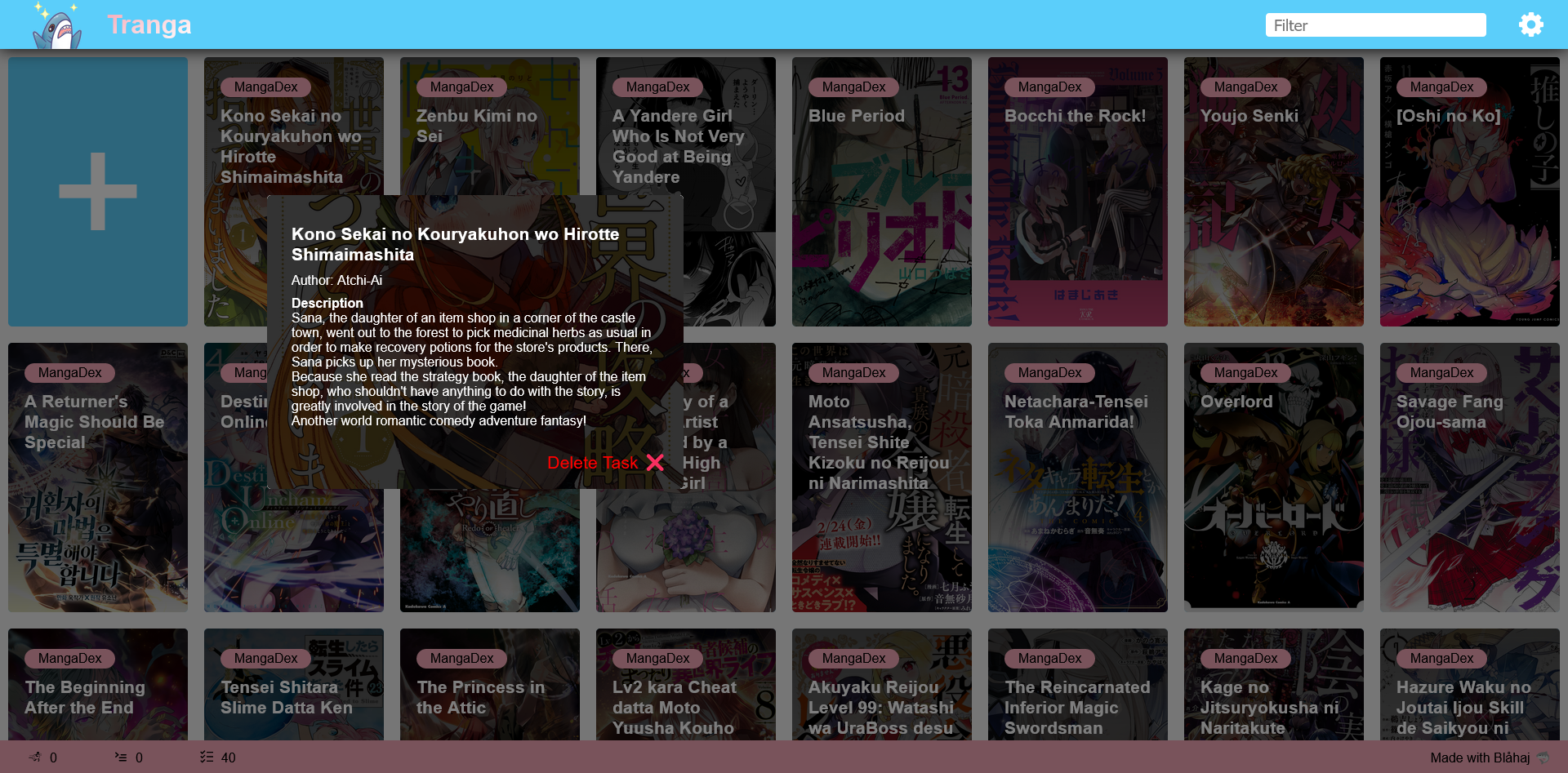 |
|---|
Getting Started
There is two release types:
- CLI
- Docker
CLI
Head over to releases and download. The CLI will guide you through setup.
Docker
Download docker-compose.yaml and configure to your needs.
Wherever you are mounting /usr/share/Tranga-API you also need to mount that same path + /imageCache in the webserver container.
Prerequisites
Roadmap
- Web-UI #1
- More Connectors
- Manganato #2
- ?
See the open issues for a full list of proposed features (and known issues).
Contributing
The following is copy & pasted:
Contributions are what make the open source community such an amazing place to learn, inspire, and create. Any contributions you make are greatly appreciated.
If you have a suggestion that would make this better, please fork the repo and create a pull request. You can also simply open an issue with the tag "enhancement". Don't forget to give the project a star! Thanks again!
- Fork the Project
- Create your Feature Branch (
git checkout -b feature/AmazingFeature) - Commit your Changes (
git commit -m 'Add some AmazingFeature') - Push to the Branch (
git push origin feature/AmazingFeature) - Open a Pull Request
License
Distributed under the GNU GPLv3 License. See LICENSE.txt for more information.