<br />
<div align="center">
<span id="readme-top"></span>
<h3 align="center">Tranga-Website</h3>
<p align="center">
Automatic MangaFunctions and Metadata downloader
</p>
<p align="center">
This is the Website for <a href="https://github.com/C9Glax/tranga">Tranga</a> (API)
</p>

<table>
<tr>
<th><img alt="GitHub branch check runs" src="https://img.shields.io/github/check-runs/c9glax/tranga-website/master?label=master"></th>
<td><img alt="Last Run" src="https://img.shields.io/badge/dynamic/json?url=https%3A%2F%2Fapi.github.com%2Frepos%2Fc9glax%2Ftranga-website%2Factions%2Fworkflows%2Fdocker-image-master.yml%2Fruns%3Fper_page%3D1&query=workflow_runs%5B0%5D.created_at&label=Last%20Run"></td>
</tr>
<tr>
<th><img alt="GitHub branch check runs" src="https://img.shields.io/github/check-runs/c9glax/tranga-website/cuttingedge?label=cuttingedge"></th>
<td><img alt="Last Run" src="https://img.shields.io/badge/dynamic/json?url=https%3A%2F%2Fapi.github.com%2Frepos%2Fc9glax%2Ftranga-website%2Factions%2Fworkflows%2Fdocker-image-cuttingedge.yml%2Fruns%3Fper_page%3D1&query=workflow_runs%5B0%5D.created_at&label=Last%20Run"></td>
</tr>
<tr>
<th><img alt="GitHub branch check runs" src="https://img.shields.io/github/check-runs/c9glax/tranga-website/vite-react-ts?label=vite-react-ts"></th>
<td><img alt="Last Run" src="https://img.shields.io/badge/dynamic/json?url=https%3A%2F%2Fapi.github.com%2Frepos%2Fc9glax%2Ftranga-website%2Factions%2Fworkflows%2Fdocker-image-vite-react-ts.yml%2Fruns%3Fper_page%3D1&query=workflow_runs%5B0%5D.created_at&label=Last%20Run"></td>
</tr>
</table>
</div>
<!-- ABOUT THE PROJECT -->
## Screenshots
| Default View | Search Window | Search Results |
|-------------------------------------------------------------------------------|-----------------------------------------------------------------------------------------------------------------------------------------------------------|-----------------------------------------------------------------------------------------------------------------------------------------------------------|
| 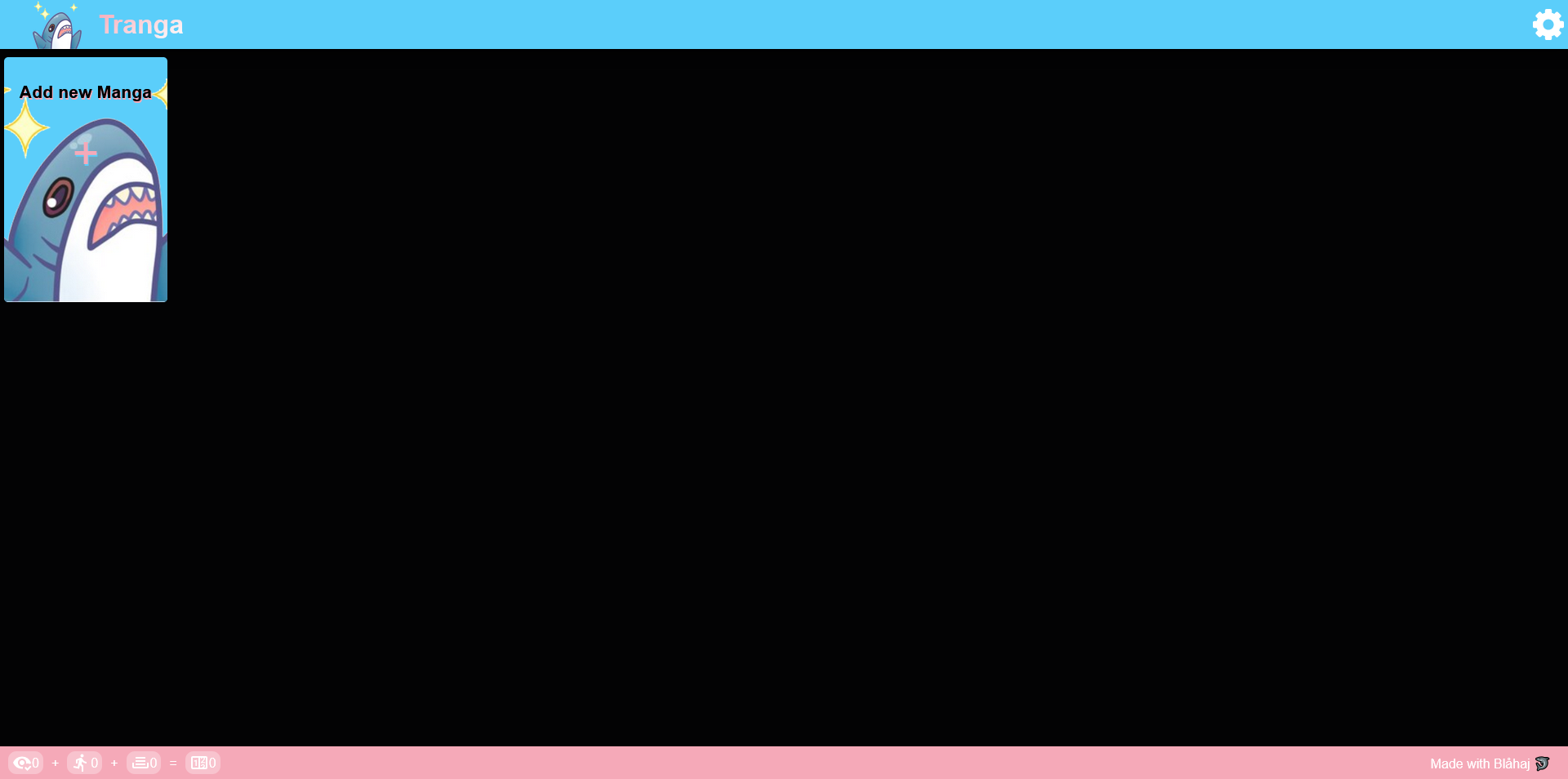 | 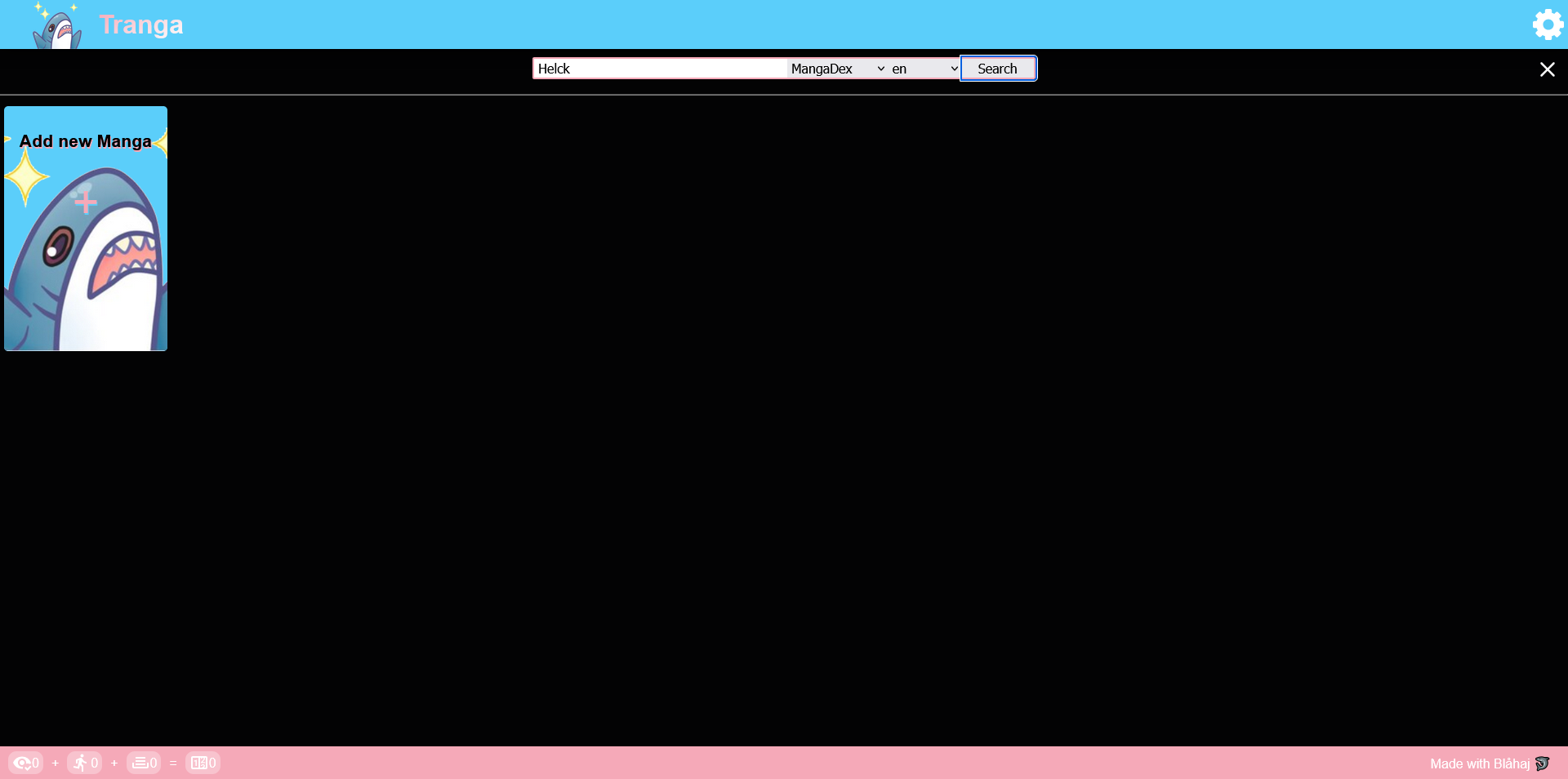<br/>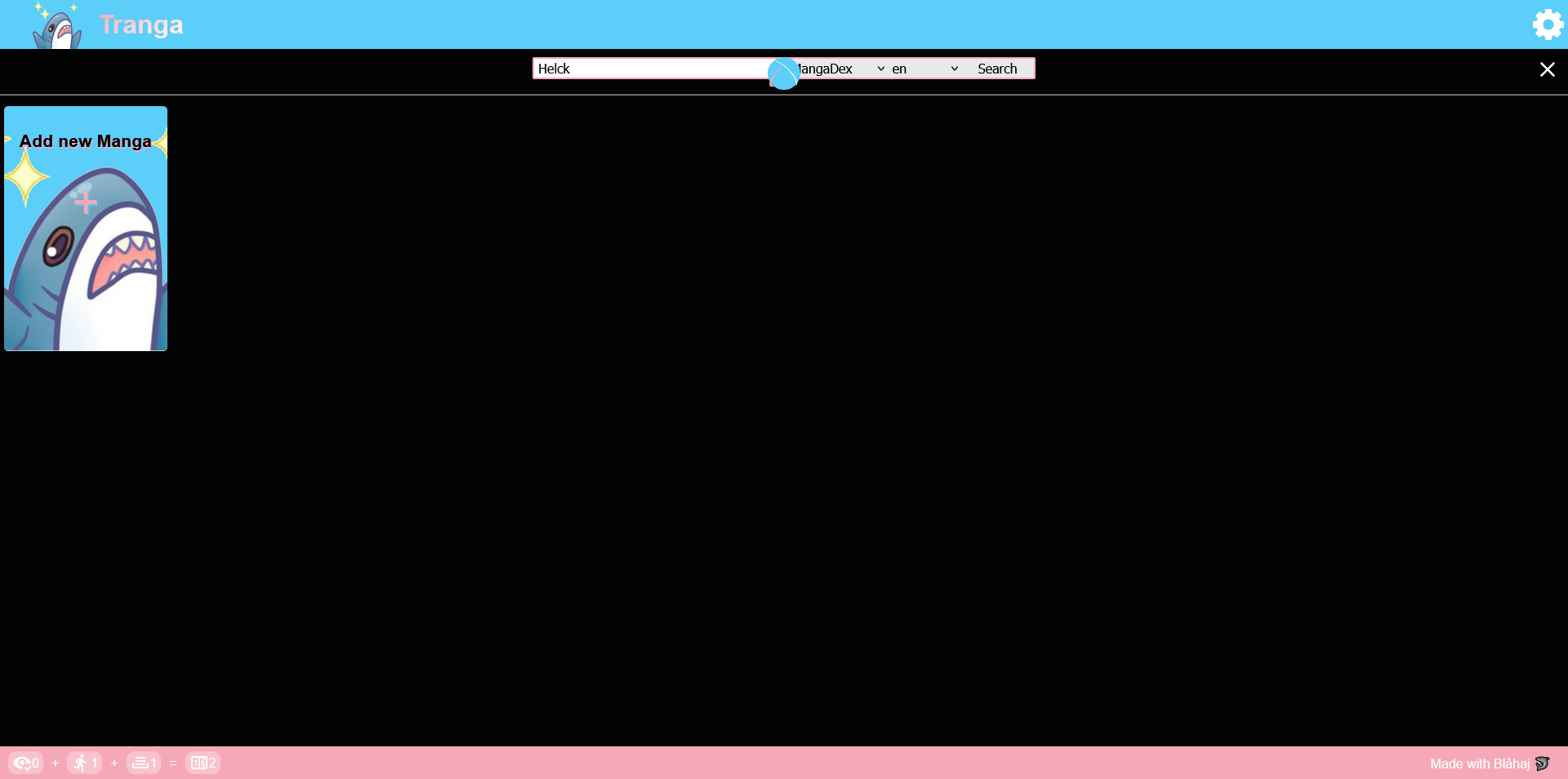 | 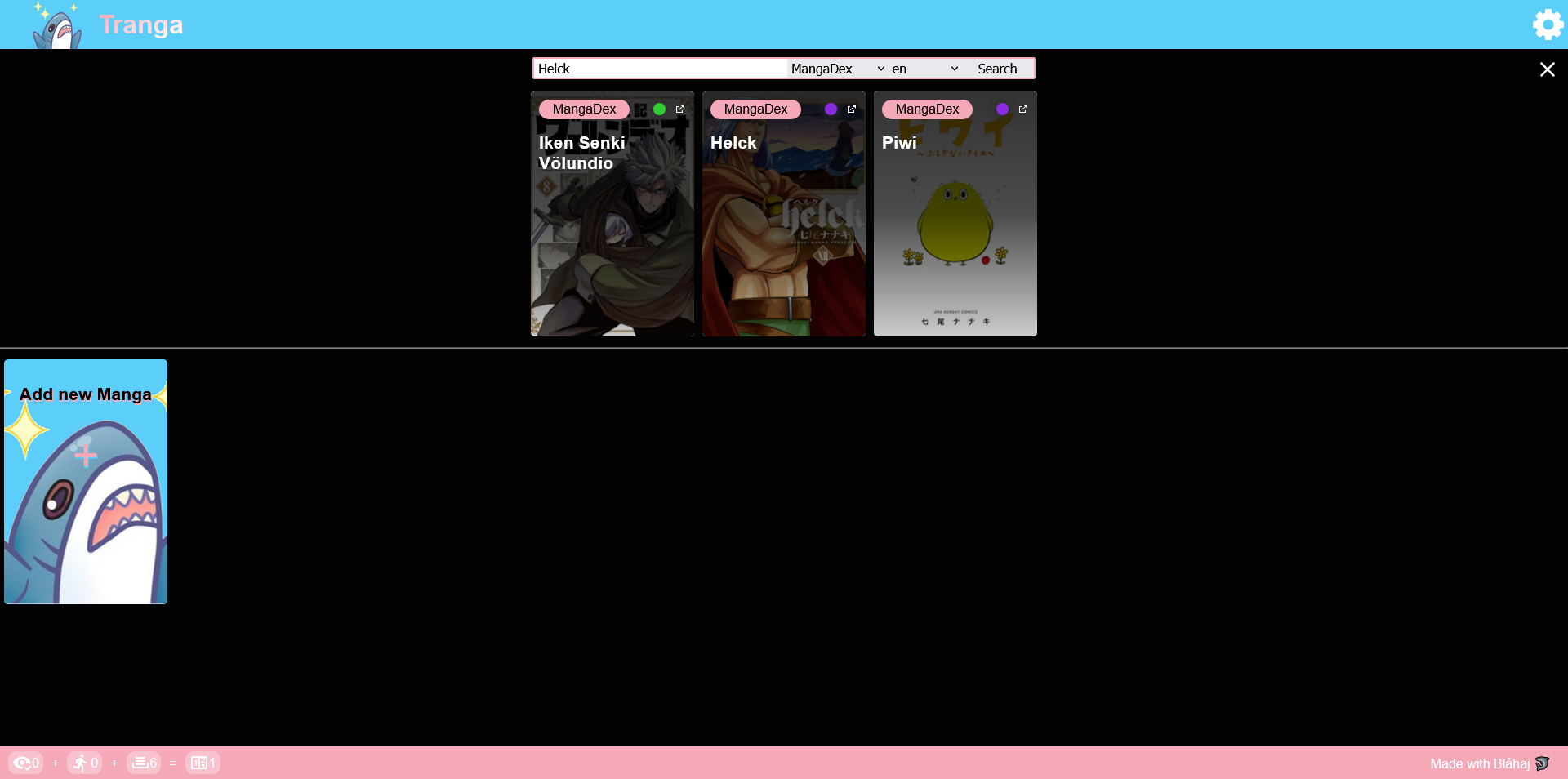<br/>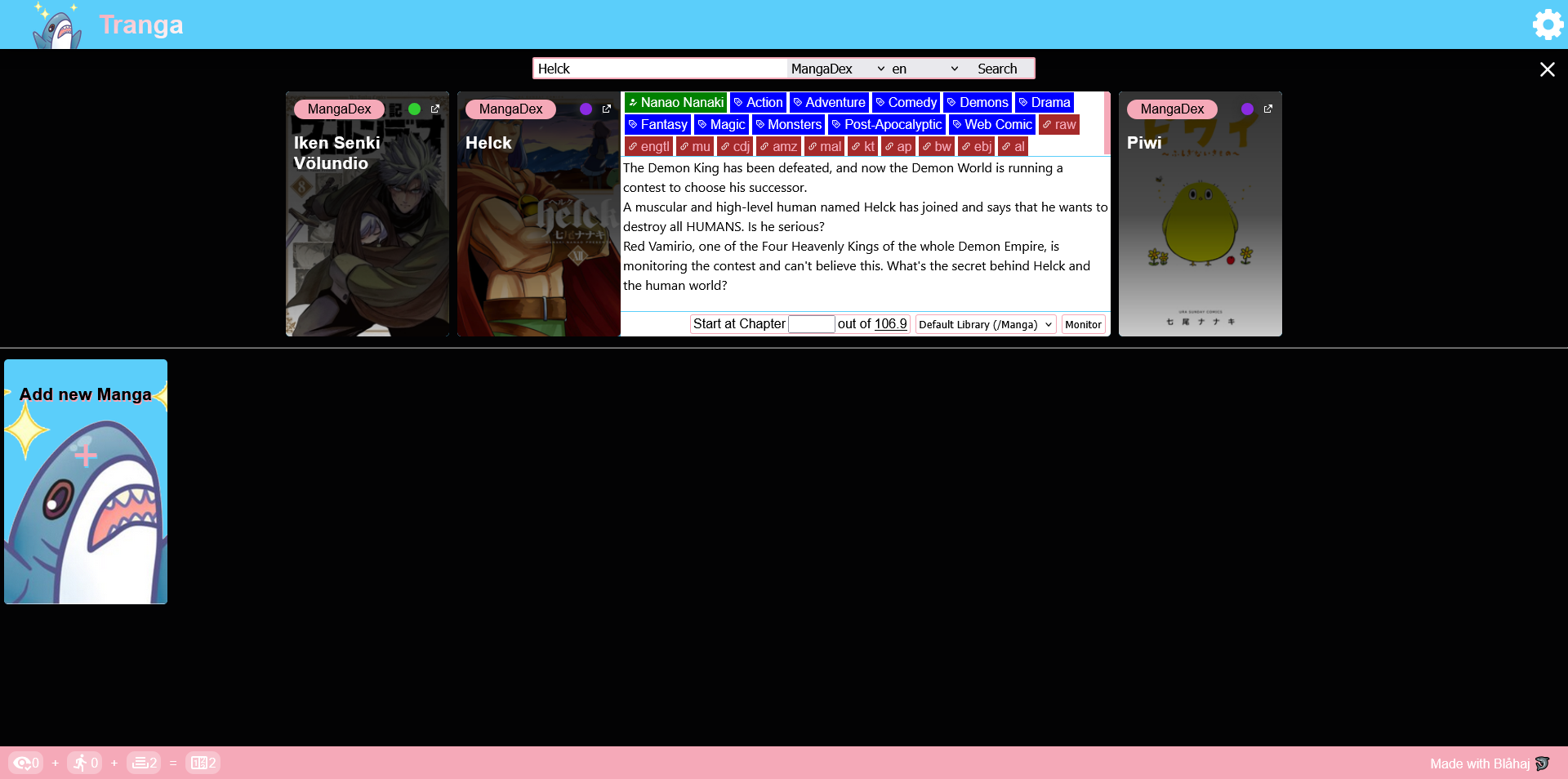 |
| Search opens with click on "Add new Manga".<br/>Settings are on the top right | When selecting different connectors, available languages automatically update.<br/>Spinners to indicate action being performed | Clicking on an Item here will bring up a view with more information |
| | Different Views for Manga | |
|----------------------------------------------------------------------------|----------------------------------------------------------------------------|----------------------------------------------------------------------------|
| 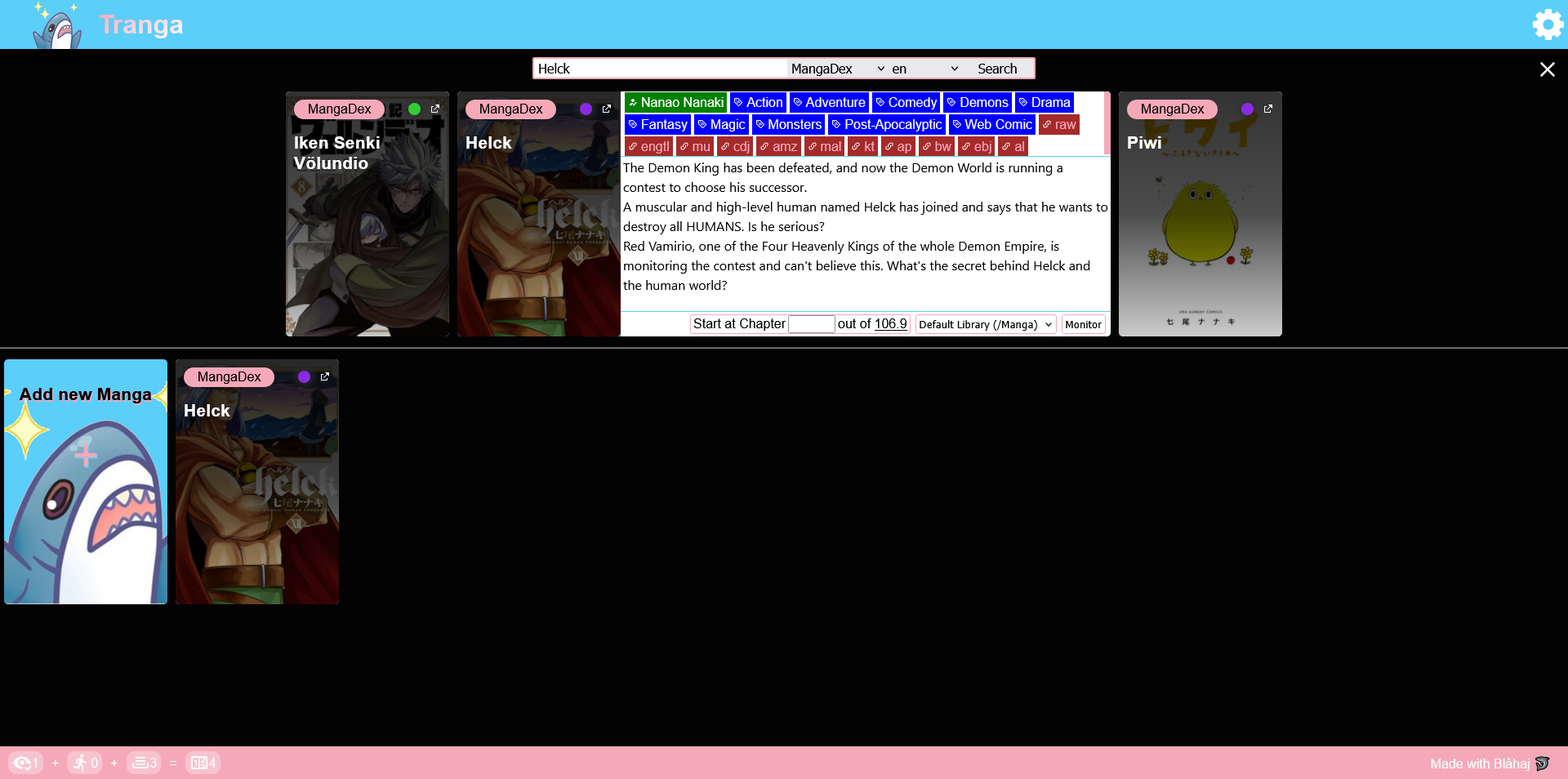 | 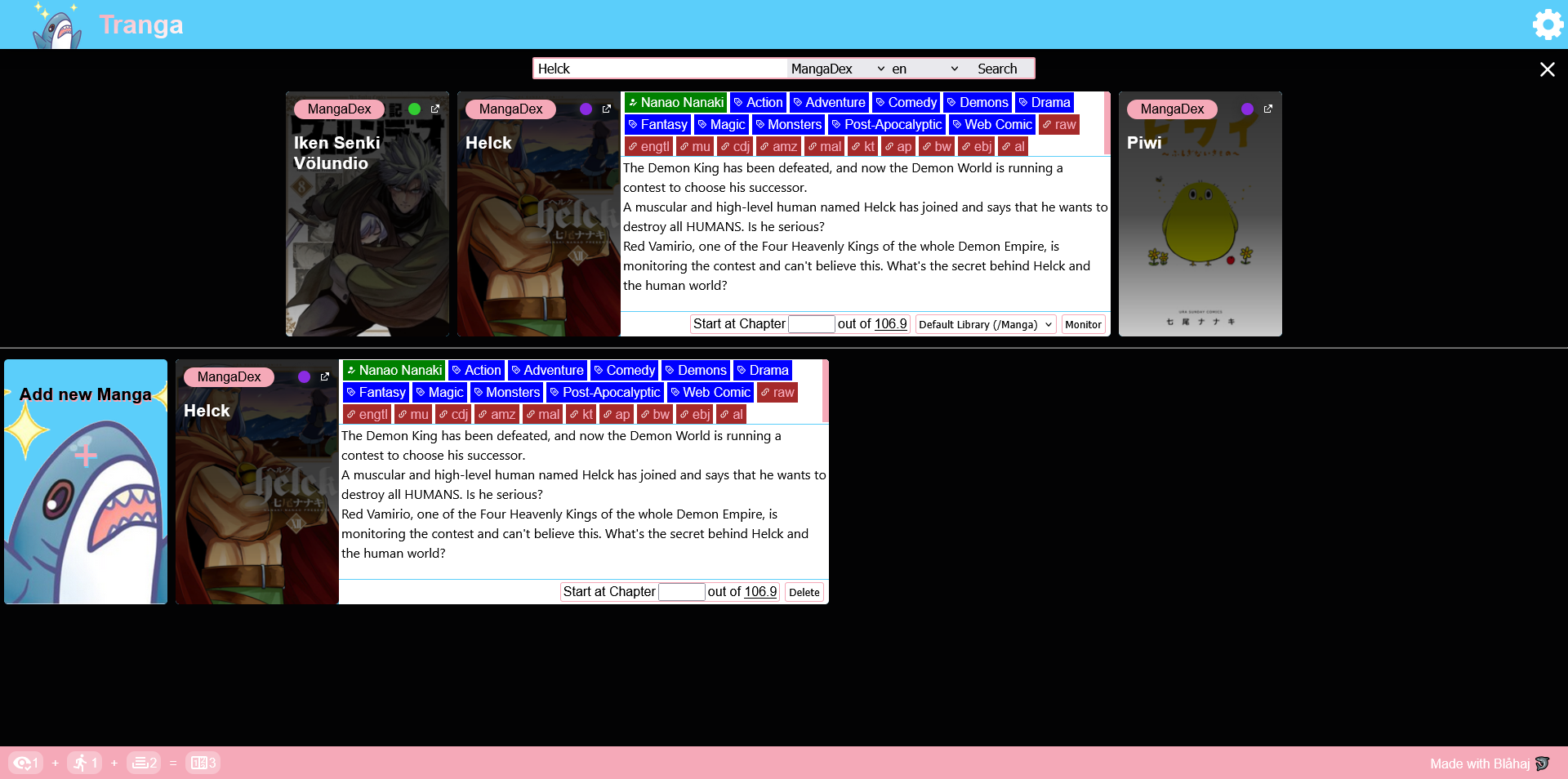 |  |
| | Settings Dialog | |
|-|----------------------------------------------------------------------------|-|
| | 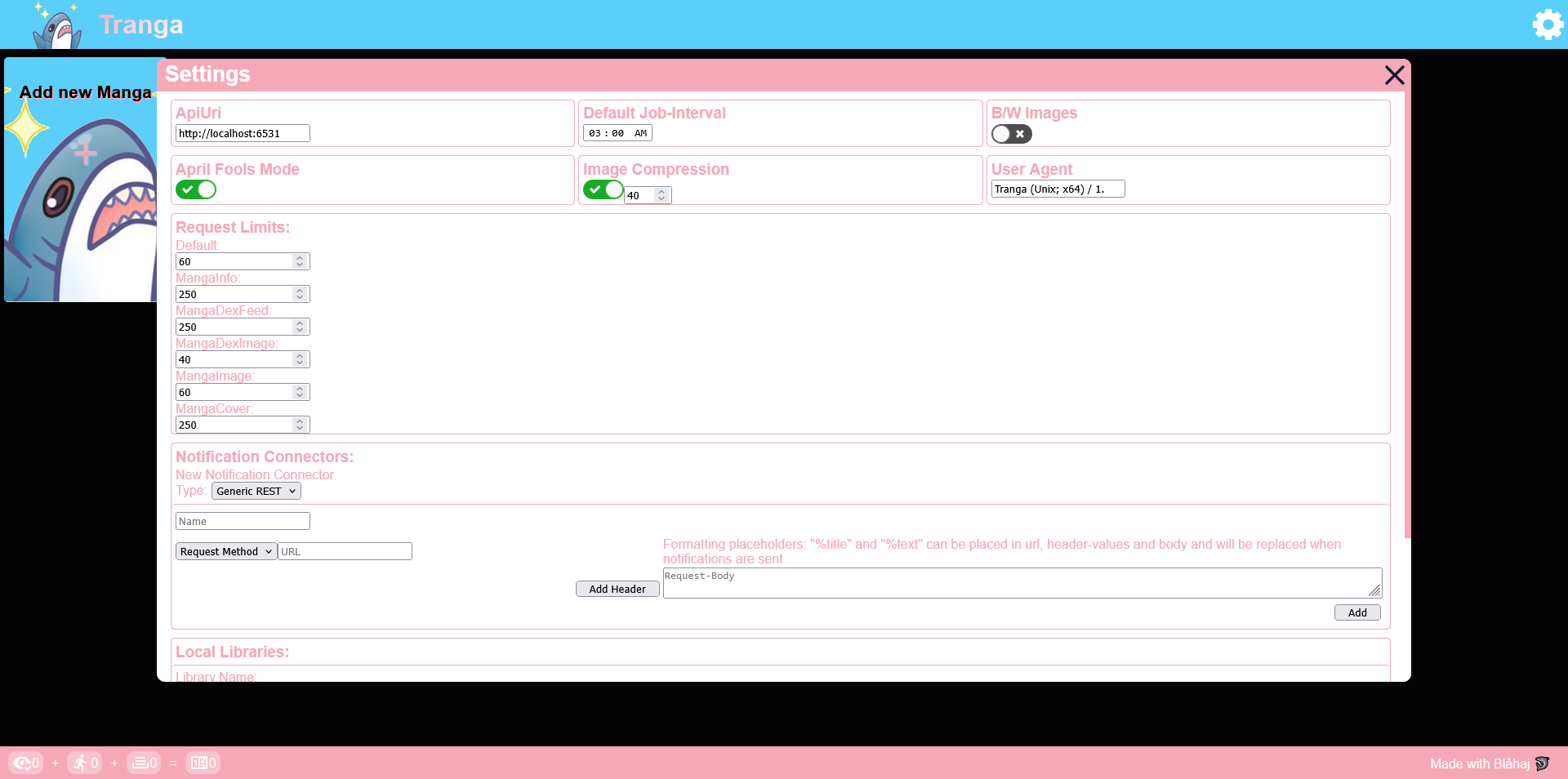 | |
## About The Project
Tranga-Website is the Web-frontend to [Tranga](https://github.com/C9Glax/tranga) (the API).
### What this does do (and nothing else)
This project makes HTTP-requests to the [Tranga-API](https://github.com/C9Glax/tranga) to display and modify the present configuration.
## Built With
- nginx
- vite
- react
- typescript
- 💙 Blåhaj 🦈
<p align="right">(<a href="#readme-top">back to top</a>)</p>
<!-- GETTING STARTED -->
## Getting Started
Go to [Tranga](https://github.com/C9Glax/tranga?tab=readme-ov-file#getting-started) and read the README there.
<!-- CONTRIBUTING -->
## Contributing
Go to [Tranga](https://github.com/C9Glax/tranga?tab=readme-ov-file#contributing) and read the README there.
<!-- LICENSE -->
## License
See `LICENSE.txt` for more information.
<p align="right">(<a href="#readme-top">back to top</a>)</p>
<!-- ACKNOWLEDGMENTS -->
## Acknowledgments
* [Choose an Open Source License](https://choosealicense.com)
* [Font Awesome](https://fontawesome.com)
* [Best-README-Template](https://github.com/othneildrew/Best-README-Template/tree/master)
<p align="right">(<a href="#readme-top">back to top</a>)</p>