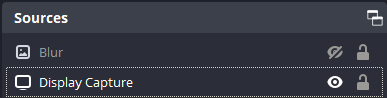1004 B
1004 B
OBSBlur
...allows the safer use of DisplayCaptures in OBS Studio, by overlaying an image over specific windows.
There is no guarantee that there will be absolutely no information spill. No responsibility is taken by me.
Prerequisites
OBS-Websocket (now included in OBSStudio by default).
Installation and configuration
Download, or compile, OBSBlur and start.
A config.json will be created in the same folder.
Edit values to match OBS-Websocket settings (include ws:// before the address).
There is two options for blurring:
- By executable (e.g. chrome.exe)
BlurPrograms - By window-title
BlurWindows
EnabledScenes is a collection of Scene-Names (OBS) where there is a
DisplayCapture. Each of these Scenes needs a template (Source) called "Blur".
This will be used for all Blurs, and can be hidden.
DisplayCaptureName is the name of the SceneItem (Source) that should be referenced for position.